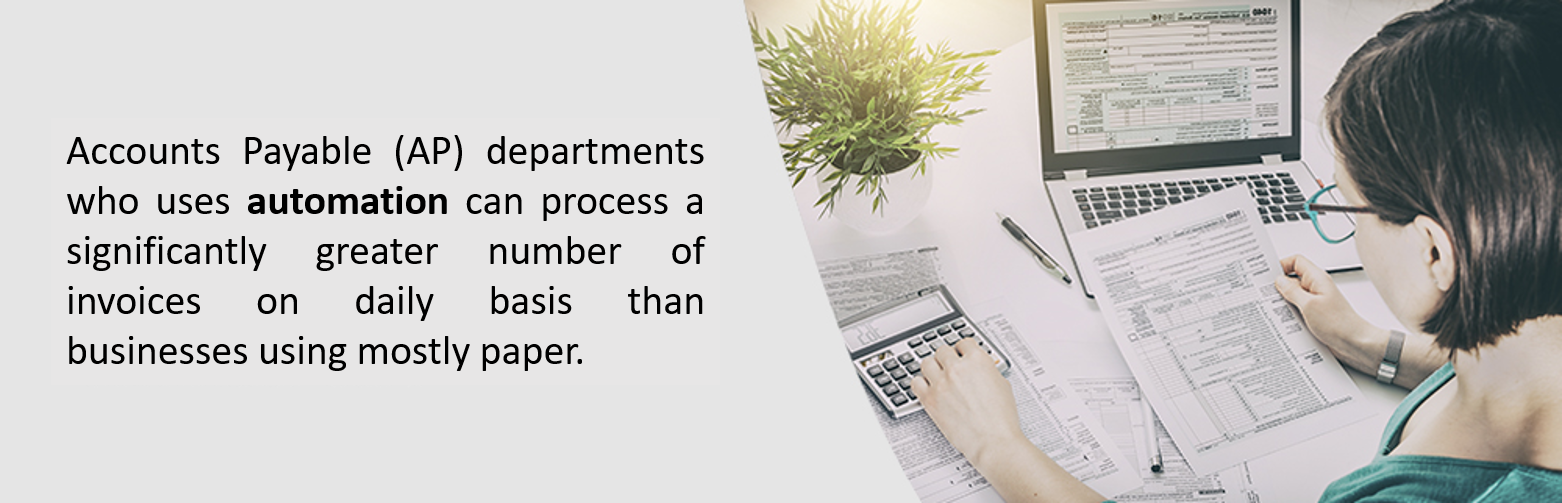
Power Automation
Streamline & Automate Your Accounts Payable Processes, removing manual tasks and providing better visibility and control over important financial data with Compusoft’s Accounts payable automation (AP Automation) platform.
Compusoft offers highly adaptable AP automation Platform to fit your company’s exact needs. With this solution you can not only eliminate current frustration through automation but having the best processes in place can skyrocket your potential for growth and give your organization an incredible competitive advantage.
Our AP solution enables companies to touchless process supplier invoices without any human intervention by providing a digital workflow to manage steps previously handled by an AP staff member.
Our AP Automation solution enables organizations to eliminate manual, paper-based processes with electronic vendor invoice processing. it helps reducing crucial errors by electronically capturing invoices in various formats, and by utilizing Optical Character Recognition (OCR) technology present in it.

Let’s see how AP Automation works..
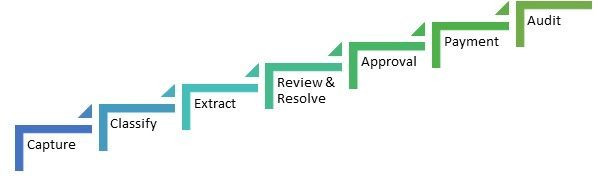
| Capture |
Power Automate RPA captures all the required information from scanning, reading from emails, importing e-files or from excel and input it to the system. |
|---|---|
| Classify |
RPA then sorts & understands invoice using AI and then able to read data such as Date, Invoice |
| Extract |
RPA then extracts data from Digital documents and properly formats it for the AP System. Also, the |
| Review & Resolve |
The data then reviewed by the Power Automate’s AI builder capabilities and then sets it in a proper |
| Approval |
Invoice data will get stored in ERP and the AI BOT will send push notifications for approval. |
| Payment |
Once invoice gets approved, the notification for payment will be sent. |
| Audit |
Real-time process interaction giving finance managers views into processes and tools to take required |
Let’s see how AP Automation works..
| Capture |
ProcMATE captures all the required information from scanning, reading from emails, importing e-files or from excel and input it to the system. |
|---|---|
| Classify |
ProcMATE then sorts & understand s invoice using AI and then able to read data such as Date, Invoice Numbers, Amounts, Vendor, etc. with OCR tech capabilities. |
| Extract |
ProcMATE then Takes information from invoice and extracts it off and properly formats it for the AP System. Also the collected data gets stored for the future references. |
| Review & Resolve |
The data then reviewed by the ProcMATE’s AI capabilities and then sets it in a proper workflow. |
| Approval |
Invoice data will get stored in ERP and the AI BOT will send push notification s for approval. |
| Payment |
Once invoice gets approved, the notification for payment will be sent. |
| Audit |
Real-time process interaction giving finance managers views into processes and tools to take required actions for performance optimization: |
| Capture | Classify | Extract | Review & Resolve | Approval | Payment | Audit |
|---|---|---|---|---|---|---|
|
ProcMATE captures all the required information from scanning, reading from emails, importing e-files or from excel and input it to the system. |
ProcMATE then sorts & understand s invoice using AI and then able to read data such as Date, Invoice Numbers, Amounts, Vendor, etc. with OCR tech capabilities. |
ProcMATE then Takes information from invoice and extracts it off and properly formats it for the AP System. Also the collected data gets stored for the future references. |
The data then reviewed by the ProcMATE’s AI capabilities and then sets it in a proper workflow. |
Invoice data will get stored in ERP and the AI BOT will send push notification s for approval. |
Once invoice gets approved, the notification for payment will be sent. |
Real-time process interaction giving finance managers views into processes and tools to take required actions for performance optimization: |
| Capture | Classify | Extract | Review & Resolve | Approval | Payment | Audit |
|---|---|---|---|---|---|---|
|
ProcMATE captures all the required information from scanning, reading from emails, importing e-files or from excel and input it to the system. |
ProcMATE then sorts & understand s invoice using AI and then able to read data such as Date, Invoice Numbers, Amounts, Vendor, etc. with OCR tech capabilities. |
ProcMATE then Takes information from invoice and extracts it off and properly formats it for the AP System. Also the collected data gets stored for the future references. |
The data then reviewed by the ProcMATE’s AI capabilities and then sets it in a proper workflow. |
Invoice data will get stored in ERP and the AI BOT will send push notification s for approval. |
Once invoice gets approved, the notification for payment will be sent. |
Real-time process interaction giving finance managers views into processes and tools to take required actions for performance optimization: |
Benefits of Implementing AP Automation
- Reduction of Manual Data Entry
- Accurate Record Keeping
- Customizable Payment Approval Workflows
- Faster Processing Cycle
- Integrations with existing finance systems
- Automated Reconciliation of Matching Errors
- Fraud Protection
- 24/7 Visibility into Payment Status & Approvals
- Flexibility & Scalability
- Streamlined and Accurate Processes
- Quick Account Closures
- Increased Vendor Adoption of Electronic Payments and better access to AP data
So, Ready to move on with AP Automation?
| Capture |
ProcMATE captures all the required information from scanning, reading from emails, importing e-files or from excel and input it to the system. |
|---|---|
| Classify |
ProcMATE then sorts & understand s invoice using AI and then able to read data such as Date, Invoice Numbers, Amounts, Vendor, etc. with OCR tech capabilities. |
| Extract |
ProcMATE then Takes information from invoice and extracts it off and properly formats it for the AP System. Also the collected data gets stored for the future references. |
| Review &Resolve |
The data then reviewed by the ProcMATE’s AI capabilities and then sets it in a proper workflow. |
| Approval |
Invoice data will get stored in ERP and the AI BOT will send push notification s for approval. |
| Payment |
Once invoice gets approved, the notification for payment will be sent. |
| Audit |
Real-time process interaction giving finance managers views into processes and tools to take required actions for performance optimization: |